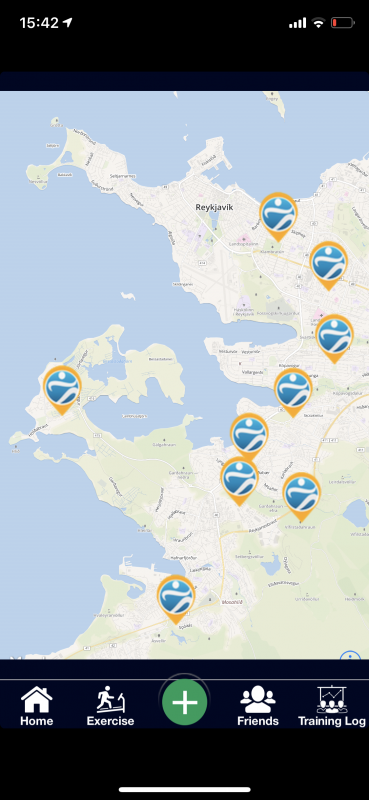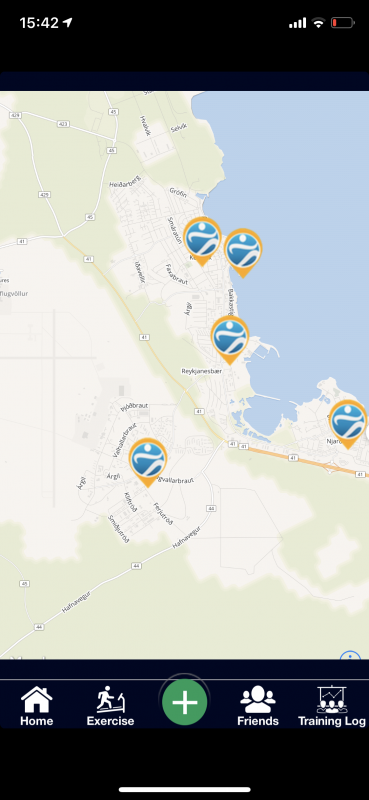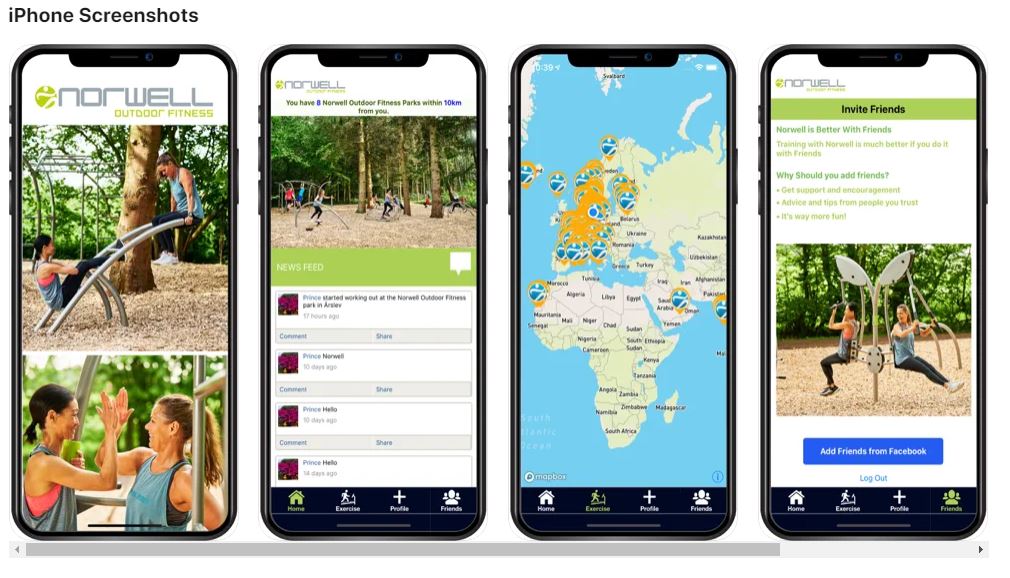Norwell appið

Nú eru um 20 Norwell hreystigarðar á Íslandi. Nálgast má Norwell appið í App store og Google play, ókeypis. Á korti má sjá hvar næsti hreystigarður er og vegalengdina þangað. Í appinu er einnig hægt að sjá hvaða tæki eru í hverjum hreystigarði og ítarlegar leiðbeiningar hvernig á að gera æfingar í tækjunum.
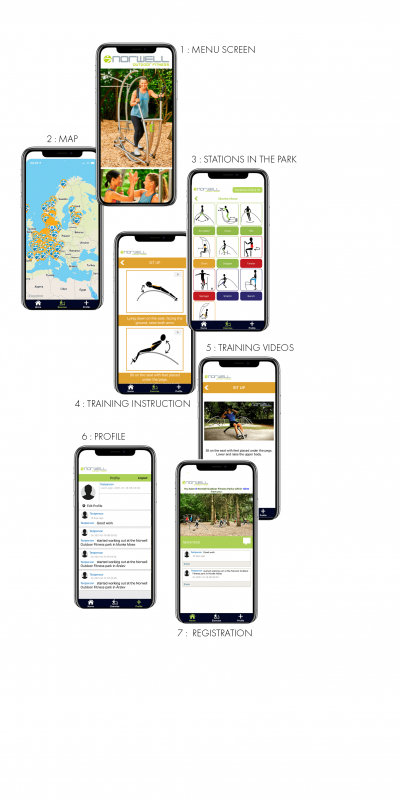
Leiðbeiningar um hvernig á að nota appið:
LAUNCH SCREEN
The launch screen shows in 5 sec. before changing to the menu
1 – MENU SCREEN
Choose between three options:
HOME – overview of your trainings. Also you can share/comment via Facebook.
EXERCISE – the map shows you where you are and where to find a Norwell outdoor fitness park near by you.
PROFILE – check in and share, and edit your image/profile.
2 – MAP
The map shows you where you are, and where to find the closest Norwell Outdoor Fitness park.
3 – STATIONS IN THE PARK
After choosing a fitness park, the stations of the park appear,
and you get the overview of equipment and the four training areas: Cardio (green), Strength (orange), Balance (red) and Stretch (blue). – Look for the colours.
Next, choose an equipment, and click on it.
4 – TRAINING
The screen now shows the exercises you can do on the station.
5 – TRAINING VIDEOS
Clicking the exercise brings you to a short video,
showing how it is done.
6 – PROFILE
Here you are able to sign in and keep track of your training; – also you can add your photo/edit profile.
7 – REGISTRATION/HOME
When you are done training, you have an overview of location and time. Also you can comment/share your status with your friends.
HÉR AÐ NEÐAN GETUR ÞÚ SÓTT NORWELL FITNESS APPIÐ:
Download Norwell Fitness Smartphone App for:
Staðsetning Norwell hreystigarða
Myndirnar hér að neðan eru teknar úr Norwell Outdoor fitness appinu. Auðvelt er að finna næsta Norwell garð með GPS tækni auk þess að sjá hvaða tæki eru í boði á hverjum stað. Appið gefur upp hver vegalengdin er í næsta Norwell hreystigarð. Við mælum með að þú náir í appið á Google Play eða App store.